Fri Jan 21 11:38:12 +07 2022
Create new collection in DSpace
At the beginning of each years, new collections must be added to DSpace. The collections are called: CS Dissertations, CS Resarch reports, CS Theses followed by the year, same for IM and DSAI. For consistency, care must be take for the name of the collections, so they are displayed in the corresct alphabetical order.
| 1 | Select the proper community and create a new collction. | |
| 2 | Then you need to assign the roles. Click on Create... for Submitters. You will define who is allowed to submit new documents. |  |
| 3 | Enter the group name CSIM_LDAP and click on Groups... |  |
| 4 | Click on Add. |  |
| 5 |
Click on Save. Any user autenticated to CSIM LDAP server will be allowed to submit a new document. |  |
| 6 |
Note that the Submitters has changed to COLLECTION iii SUBMIT. Click on Create... for the Accept/Reject Step. Repeat the steps 3, for and 5 with the group Office instead of CSIM_LDAP. That will make sure that the users beloging to the group Office (ie. our secretaries) can accept the documents submitted. | 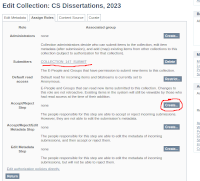 |
| 7 |
Note that the Accept/Reject Step has changed to COLLECTION iii WORKFLOW STEP-1. Click on Edit authirization policies directly. | 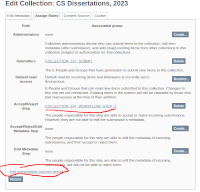 |
| 8 |
This page lists the autorizations that have been defined. By AIT policy, the contents of the thesis and dissertations must not be publicly accessible. Click on DEFAULT_BITSTREAM_READ. |  |
| 9 |
In the pull down menu, select AIT. That encomprise users connected inside the Institue and users authenticated to CSIM LDAP. Any of these users can read the contents of the document. Click Save. | 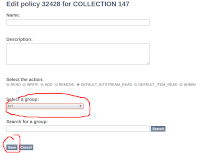 |
| 10 |
Note that the DEFAULT BITSTREAM READ has been changed to AIT. At this point, you can click on Edit near the COLLECTION iii SUBMIT and COLLECTION iii WORKFLOW SETP 1 and check that the correct groups are defined: CSIM_LDAP and Office. When you are done, click on Return. The new collection has been created and configured, students can start adding thesis and reports to the new collection. Reppeat for all the new collections that need to be created at the beginning of each year. | 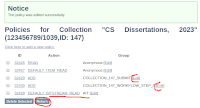 |